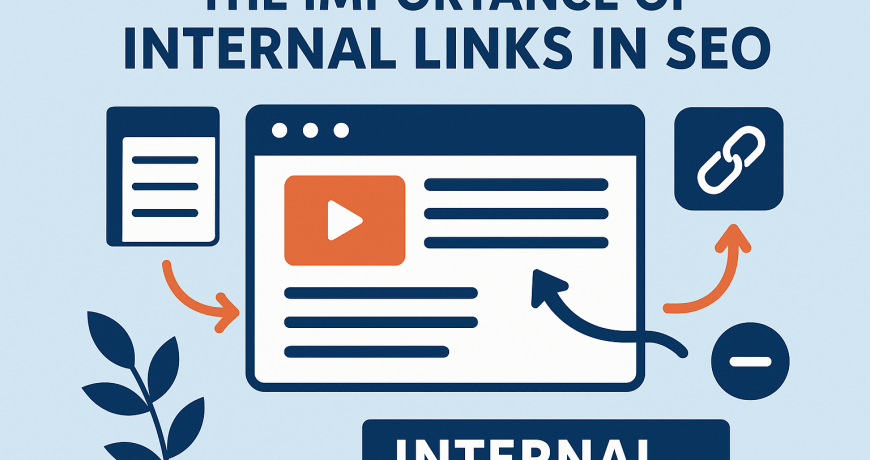When it comes to improving your website’s search rankings, most people think about backlinks — but internal links are equally important. Backlinks have their own benefits but you cannot ignore the benefits internal links provides.
Internal linking is one of the most underrated SEO strategies that can dramatically improve your site structure, boost rankings, and keep visitors engaged longer.
In this guide, we’ll break down what internal links are, why they’re crucial for SEO, and how to use them effectively to strengthen your entire website’s performance.
What Are Internal Links?
An internal link is a hyperlink that connects one page of your website to another page within the same domain.
For example, a link from your homepage to your “About Us” or “Blog” page is an internal link.
These links help users navigate your site easily and search engines understand your content structure.
Types of Internal Links
- Navigation Links: Found in menus and headers — help users browse main sections.
- Footer Links: Provide access to important but secondary pages like “Privacy Policy” or “Contact.”
- Contextual Links: Placed naturally within content to connect related pages or topics.
- Sidebar Links: Used for related posts, categories, or recent content.
Each type plays a unique role in improving user experience and SEO performance.
1. Internal Links Improve Website Navigation
Internal linking helps users find relevant information quickly.
When readers easily jump from one article to another through contextual links, it reduces bounce rate and increases time on site — two important user engagement metrics Google considers for ranking.
For example:
If your article about “SEO Basics” links to another post about “Keyword Research Techniques,” readers are more likely to stay longer and explore your site.
2. Internal Links Help Search Engines Crawl and Index Your Site
Search engine crawlers use internal links to discover and index new content.
If a page on your site doesn’t have any internal links pointing to it, it’s often referred to as an “orphan page” — meaning search engines might never find or rank it.
A strong internal linking structure ensures:
- All your important pages are crawled regularly.
- New content gets indexed faster.
- Search engines understand your site hierarchy better.
Pro Tip:
Use Google Search Console → Links → Internal Links to identify pages with weak or missing internal connections.
3. Internal Links Distribute Page Authority (Link Juice)
Every webpage on your site has some amount of link equity or “link juice.”
When you link from a high-authority page to another internal page, you’re passing authority and helping that page rank higher.
This is one of the most powerful hidden benefits of internal links.
For example: if your blog homepage has strong backlinks and you link from it to a new article, that new post inherits part of that SEO value — helping it gain traction faster.
4. Internal Links Strengthen Topical Relevance
Internal linking is one of the best ways to signal topical relevance to Google.
By linking related pages together, you help search engines understand how your content is grouped around certain themes or keywords.
For instance, if multiple articles on your site link to each other around the topic “WordPress SEO,” Google recognizes your site as an authority in that niche.
Keyword Optimization Tip:
Use descriptive anchor text (the clickable words in a link) that includes your target keywords. Avoid vague text like “click here” or “read more.”
5. Internal Links Improve User Experience (UX)
Good SEO isn’t just about rankings — it’s about providing value to visitors.
When you guide users to additional relevant pages, they:
- Find more useful information.
- Spend more time on your site.
- Are more likely to convert (buy, subscribe, or contact you).
An easy-to-navigate website structure improves usability, builds trust, and creates a better overall user journey.
6. Internal Linking Helps Reduce Bounce Rate
A high bounce rate tells search engines that users didn’t find what they were looking for.
By adding internal links to relevant pages, you encourage readers to continue browsing — signaling to Google that your content satisfies user intent.
For example, an article about “On-Page SEO” could include internal links to:
- “Best SEO Plugins for WordPress”
- “How to Write SEO-Friendly Titles and Descriptions”
This keeps visitors engaged, reduces bounce rate, and improves ranking signals.
7. Internal Links Highlight Important Pages
Not all pages on your site are equally valuable. Some are more important for conversions, like your service pages, pricing, or contact form.
By linking to these key pages throughout your site, you tell both users and search engines which pages matter most.
This process is known as content prioritization — a vital part of technical SEO.
8. Internal Links Support Content Clusters and Pillar Pages
Modern SEO strategies use content clusters, where a single pillar page covers a broad topic and multiple related sub-pages cover detailed subtopics.
Internal links connect these together, forming a powerful SEO ecosystem.
This structure:
- Helps Google understand relationships between topics.
- Passes authority to subtopics.
- Keeps users exploring related content longer.
Example:
- Pillar Page: “Complete SEO Guide”
- Cluster Pages: “On-Page SEO,” “Off-Page SEO,” “Technical SEO,” “Keyword Research,” etc.
Each cluster page links back to the main guide and vice versa — reinforcing topical strength.
9. Internal Links Help With Conversions and Sales
Internal links aren’t just for SEO — they can directly improve conversions.
By linking strategically within content (like from a blog post to a product or service page), you gently guide visitors toward a desired action.
Example:
In a blog post about “Website Speed Optimization,” include an internal link to your Web Design Service page.
This drives qualified leads while keeping the navigation natural and helpful.
10. Internal Links Future-Proof Your SEO
As your website grows, so does your content library.
Regularly updating old posts with new internal links helps:
- Keep older content relevant.
- Improve visibility for newer pages.
- Strengthen your entire site’s interconnectivity.
This continuous optimization ensures your SEO remains strong even as Google’s algorithms evolve.
Best Practices for Effective Internal Linking
Follow these tips to make your internal links powerful and natural:
- Use Descriptive Anchor Texts: Include relevant keywords naturally. Learn how to build SEO friendly keywords?
- Link Deep: Avoid linking only to your homepage or top-level pages.
- Avoid Overlinking: Too many links can look spammy — 3–5 per 1,000 words is ideal.
- Fix Broken Links: Use tools like Ahrefs or Screaming Frog to identify and fix broken internal links.
- Update Regularly: Review older posts and add internal links to newer, relevant pages.
- Use Logical Structure: Follow a hierarchy — Homepage → Category Page → Article.
Frequently Asked Questions (FAQs)
1. What are internal links in SEO?
Internal links are hyperlinks that connect one page of your website to another. They help both users and search engines navigate your site efficiently.
2. Why are internal links important for SEO?
They distribute link equity, help with crawling and indexing, improve user experience, and boost keyword rankings.
3. How many internal links should a page have?
There’s no fixed number, but around 3–10 internal links per page is generally a healthy range.
4. Do internal links improve rankings?
Yes, they help distribute authority and signal relevance, which can improve your site’s search performance.
5. What is anchor text in internal links?
Anchor text is the clickable portion of a hyperlink. It should contain relevant keywords describing the target page.
6. How do I find orphan pages?
Use Google Search Console, Ahrefs, or Screaming Frog to identify pages without any internal links.
7. Should I use nofollow on internal links?
Usually no — internal links should be dofollow, unless you’re linking to a login or admin page you don’t want indexed.
8. Can too many internal links hurt SEO?
Yes, excessive linking can confuse crawlers and dilute page authority. Keep it natural and user-focused.
9. How often should I update internal links?
Review your content quarterly or when publishing new pages to maintain strong interlinking.
10. Are internal links more important than backlinks?
Both are important. Backlinks boost domain authority, while internal links distribute that authority across your site.
Conclusion
Internal linking is one of the simplest yet most effective SEO techniques.
It improves navigation, enhances user experience, boosts crawlability, and spreads ranking power throughout your site.
By following a smart internal linking strategy, you can make your content more discoverable, your rankings more stable, and your visitors more satisfied.
Start today — audit your pages, fix broken links, and add contextual links where relevant.
A well-linked website isn’t just good for SEO — it’s great for your users too.