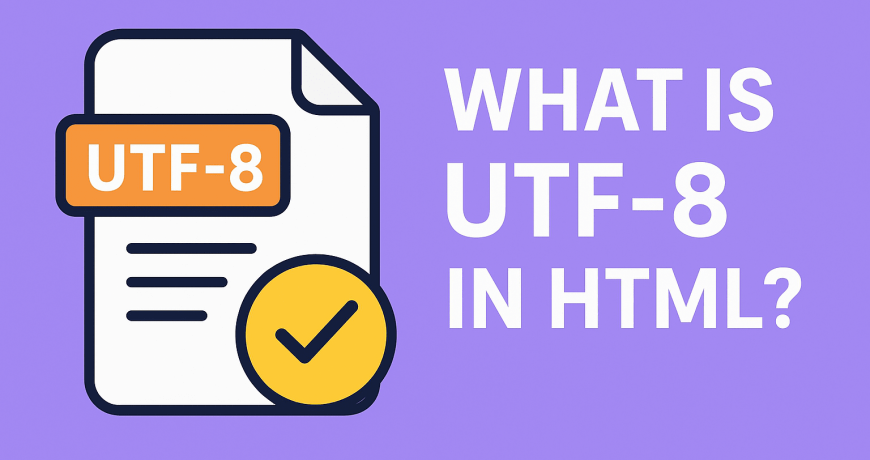When creating a website, one of the most important yet often overlooked aspects is character encoding. Without proper encoding, special characters, symbols, or non-English text may display incorrectly, leading to broken pages or strange symbols.
In modern web development, the most widely used character encoding is UTF-8. This article explains what UTF-8 is, why it matters, how to use it in HTML, and how to ensure your website uses it correctly.
🔹 What is UTF-8?
UTF-8 (Unicode Transformation Format – 8-bit) is a variable-length character encoding system for Unicode. It can represent every character in the Unicode character set, including letters, numbers, symbols, emojis, and scripts from multiple languages.
- It uses 1 to 4 bytes per character, making it flexible and memory-efficient.
- UTF-8 is backward compatible with ASCII, meaning standard English letters and numbers are stored the same way as in ASCII.
- It supports over 1 million possible characters, making it the global standard for encoding.
✅ In simple terms: UTF-8 ensures your website can display text correctly in any language and with any symbol.
🔹 Why Use UTF-8 in HTML?
There are several reasons why UTF-8 is the default and recommended encoding for HTML documents:
- Supports Multiple Languages → UTF-8 can handle English, Arabic, Chinese, Russian, Hindi, and many more.
- Works with Special Characters → Symbols like ©, ™, €, →, and emojis (😊🔥❤️) are correctly displayed.
- SEO Benefits → Search engines prefer correctly encoded content. Misconfigured encoding may cause indexing issues.
- Cross-Browser & Cross-Platform Compatibility → UTF-8 is universally supported by browsers, operating systems, and databases.
- Future-Proof → As Unicode expands, UTF-8 will continue to support new characters.
🔹 Setting UTF-8 in HTML
To tell browsers to use UTF-8 encoding, you should include the following meta tag inside the <head> section of your HTML:
<!DOCTYPE html>
<html lang="en">
<head>
<meta charset="UTF-8">
<title>UTF-8 Example</title>
</head>
<body>
<p>Hello, world! Привет мир! こんにちは世界!</p>
</body>
</html>✅ The meta charset="UTF-8" tag ensures that all characters are correctly interpreted and displayed.
🔹 UTF-8 and Special Characters
Special characters often cause encoding problems if not handled correctly. For example:
©→ ©€→ €♥→ ♥
When your page uses UTF-8 encoding, these characters will display properly across all browsers.
👉 If you want to explore a full list of HTML special characters, codes, and symbols, check out this dedicated guide:
HTML Special Characters – Complete Reference
That resource covers commonly used HTML entities and how UTF-8 ensures they display consistently.
🔹 Verifying UTF-8 Encoding
Sometimes, even after setting UTF-8, your web page may still show broken characters. To verify encoding:
- Check Browser Encoding Settings
- In Chrome: Right-click → Inspect → Network → Check response headers for
Content-Type: text/html; charset=UTF-8.
- In Chrome: Right-click → Inspect → Network → Check response headers for
- Verify Server Headers
- Your server should send the correct
Content-Typeheader. Example:
- Your server should send the correct
Content-Type: text/html; charset=UTF-8- Check Database Encoding
- If you’re using MySQL or another database, make sure tables are set to
utf8mb4for full Unicode support (including emojis).
- If you’re using MySQL or another database, make sure tables are set to
- Use Online Validators
- Tools like W3C Validator can confirm if your HTML file uses UTF-8 properly.
🔹 Frequently Asked Questions (FAQ)
What happens if I don’t set UTF-8 in HTML?
Without UTF-8, special characters and non-English text may appear as garbled symbols like � instead of the intended characters.
Is UTF-8 the same as Unicode?
No. Unicode is the character set, while UTF-8 is one of the ways to encode it.
What is the difference between UTF-8 and ASCII?
- ASCII supports only 128 characters (English letters, numbers, symbols).
- UTF-8 supports over 1 million characters, including ASCII as a subset.
What about UTF-16 or UTF-32?
They are also Unicode encodings but use more bytes per character. UTF-8 is preferred because it’s more efficient and widely supported.
How do I ensure my database supports UTF-8?
Use utf8mb4 in MySQL (instead of just utf8) to ensure full compatibility, especially for emojis and advanced characters.
Conclusion
UTF-8 is the standard character encoding for HTML and modern web development. By using UTF-8, you ensure your website is readable worldwide, compatible with all browsers, and capable of displaying any special character or symbol.
Don’t forget to include the meta charset tag in your HTML and verify your server and database settings for complete UTF-8 support.
👉 And if you work frequently with special characters in HTML, make sure to check out our in-depth guide here:
HTML Special Characters – Complete Reference