
Wix to WordPress Migration Service is influential for many businesses’ websites. Considering how easy it can be to create any website, businesses need to understand on which platform they want to have their site. We have seen many businesses starting from a platform that offers them ready-made templates where they just have to add some sort of information related to their business and they are done. For example, Wix. The platform provides the freedom o choose any template and customize it as per their business needs. It is so easy to create a website with Wix that even a common person who doesn’t know anything about coding can create an attractive website in a few minutes.
Though Wix is an easy and budget-friendly option for many businesses as the business grows the scalability and credibility of the web appearance also increase. We have been helping businesses in making their online appearance up to the mark since 2009 and we know how you can perform well and beat your competitors by just having more attractive and informative business websites. We don’t stop people to use and experiment with different web-building platforms like Wix. But, we also don’t recommend them to stay at that level forever. As the business demand change today, you might need a plugin to perform a particular function or you may need to integrate any specific third-party application. Going on that big level and covering all business functions through a simple website cannot make you successful at all. For that we always recommend businesses shift to WordPress.
Why convert from Wix to WordPress?
Both Wix and WordPress are considered the best options for website building but it does not clear that the two hold the same approaches to creating and managing a website. Wix does offer several website-building tools and hosting required to launch an online business successfully. With Wix you can purchase your custom domain, can modify over 800 pre-designed templates, can add videos to the page content, and add effects and animations for more attraction. Still, there are a lot of limitations to Wix usage. Like:
- You can not add forms to your Blog posts.
- You are not allowed to change your template once the site has gone live.
- You are not allowed to use any other tool that is not offered by Wix since it is a closed platform.
- You do not have the access to HTML code of the template so you can make changes to it.
Contrary to this, WordPress offers more flexibility and has advanced Content Management features with customization options. With the multi-purpose WordPress platform, you can:
- Easily add pages and posts.
- Install plugins and integrate third-party applications.
- Customize the template design as per need with thousands of free and premium themes.

How to migrate from Wix to WordPress?
If you are convinced and want to move to WordPress, you can hire our team of experts for the professional job. Certain steps are required to shift the complete website from Wix to WordPress successfully. The whole process also includes purchasing hosting and setting up WordPress. The entire migration process involves:
Buying and Registering Domain Name:
Ideally, the domain name should be the exact one you are using for your Wix website. Once you get it, purchase it and move on to the next step. In case you do not find the exact domain name look for any name similar to your business nature and start migrating your old website to this new domain name.
Choosing a WordPress Host:
Wix hosts your website on its own but when you move to WordPress, you are required to get it hosted on any reliable hosting platform. There are many cloud-based web hosting services providing manifestos but you should only consider the good bandwidth, storage, uptime, and excellent support. You can also check our web hosting services.
Installing WordPress:
The installation of WordPress varies from different hosting platforms. Mostly the hosting companies also offer a quick installing option to their users. The users can go to their portal, fill in the information, and click on the Install button. WordPress is then installed on your selected domain name in a few seconds.
Adding WordPress Themes to your website:
Once the installation is done, you can select and add that theme to your website to determine its appearance and layout. Selecting the theme can be daunting, but you can always trust our developers as they can better choose the theme considering the type of functionality you want in your website and install it.
Start Importing Content:
Wix does not have the export data feature so you either will need expert help or you can do it via Wix RSS feeds. The feed will help you prevent manually migrating each of your blog posts. Once the blog posts are imported to your new WordPress website, start importing the content of other pages as well. Unfortunately, there is no shortcut to import the data of pages in WordPress, however, you need to create each page separately from scratch. Though you can copy the content from your old website page and paste it onto the new WordPress page for your ease. After that, you can start formatting the content using different tools provided by WordPress.
Redirecting Old Website to the New one:
If you want your old audience back on the new website, you need to redirect the whole traffic from Wix to WordPress. It will help your people to find your new site. If you were using a custom URL on Wix, it will be easy to set up the redirect. But if you were using the free Wix account it will be very hard to redirect all of your old audience to the new WordPress site.
Create Your WordPress Site With Us:
WordPress can change the whole world of your business if it is set up nicely. WordPress has a unique and great customer experience. However, moving from Wix to WordPress can be a tough job for one who is not a professional developer. At WebfulCreations, you will get a whole team that will help you through this whole process and will stay in touch until your website is live and running perfectly. Once your site is live, we don’t even leave you here alone. We also offer monthly WordPress maintenance services that will keep your site stay up-to-date and free from any malware. We make sure that your website is totally secured and functioning perfectly.


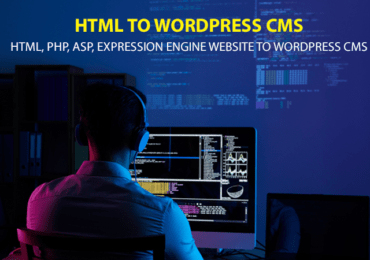



What Other say about our Service!
Though I found Wix quite easy as compared to WordPress but still it wasn't fulfilling all my business needs. I consult the experts from WebfulCreations and they guided me how I can better represent my business through a secure website using WordPress.
I was using a website that I created using Wix myself but honestly the day I have shifted to WordPress my business got more expressive. I am thankful to WebfulCreations for their help and guidance throughout the whole process.