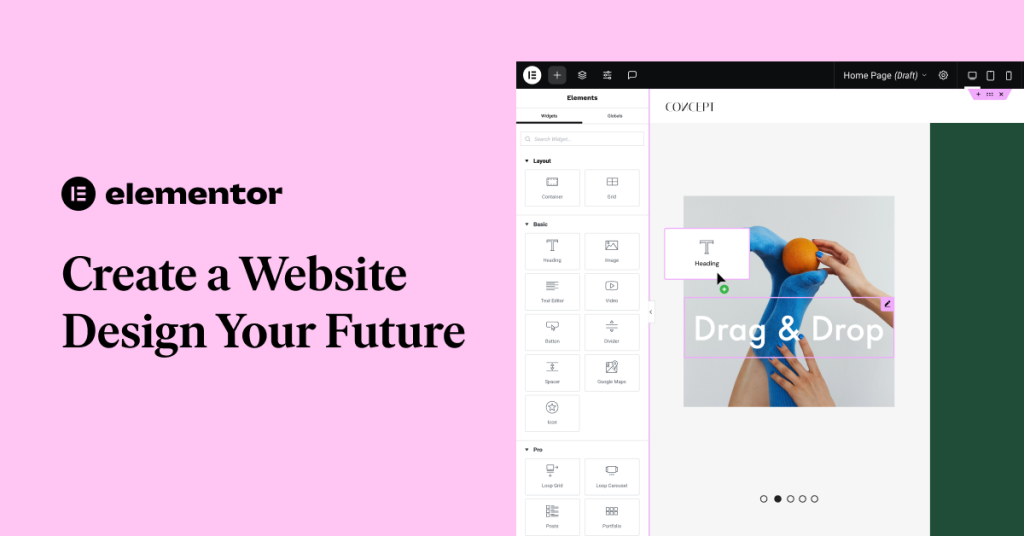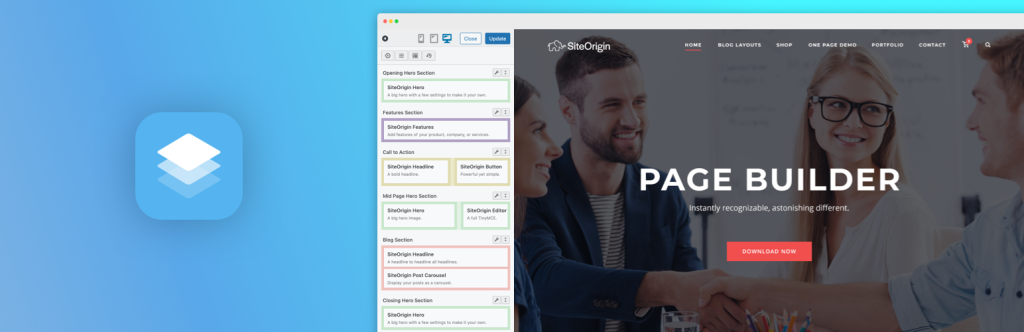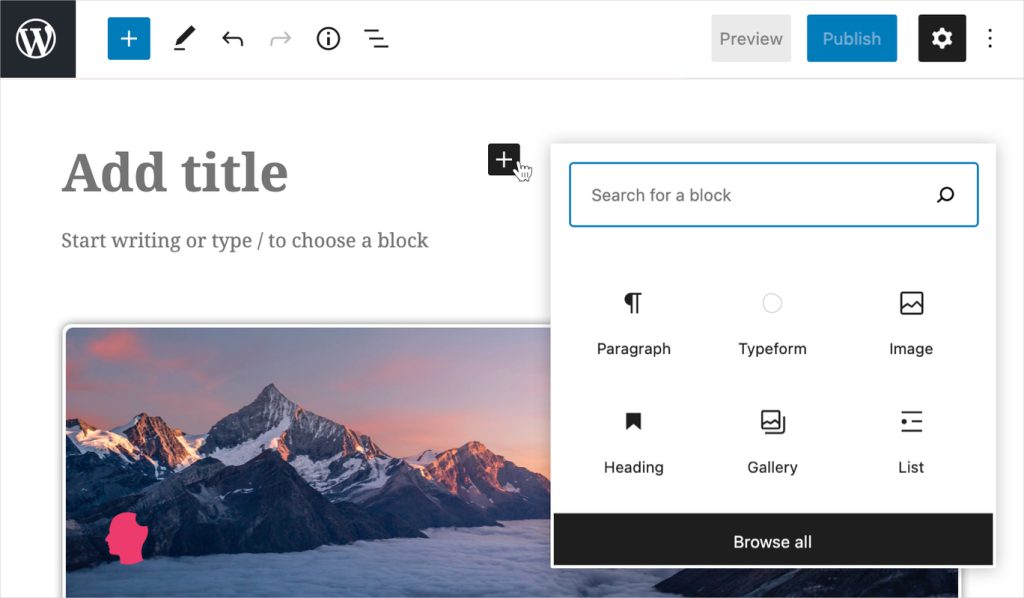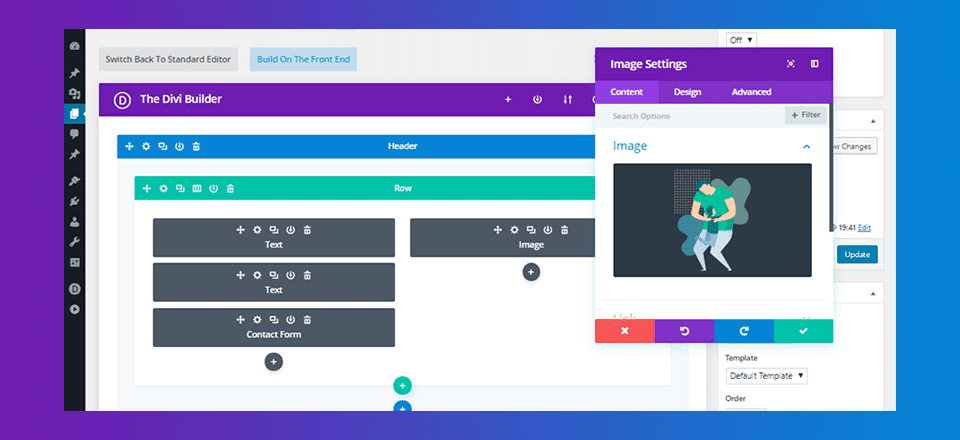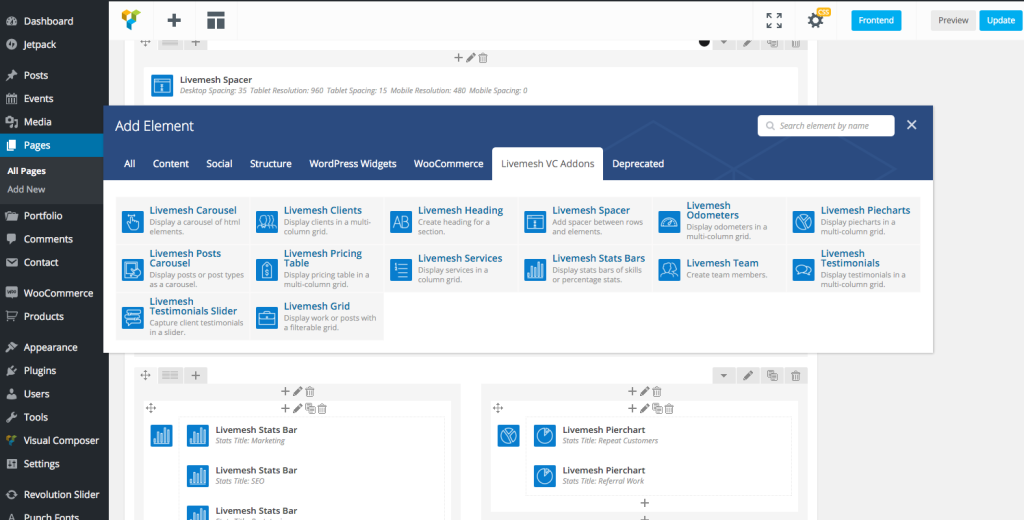Building a stunning and functional WordPress website no longer requires advanced coding skills. Thanks to drag-and-drop page builders, even beginners can design professional websites in hours. These tools let you create custom layouts visually — just drag elements, drop them where you want, and watch your site take shape instantly.
However, with so many page builders available (Elementor, Beaver Builder, Bricks, Divi, and Gutenberg, to name a few), choosing the right one can be tricky. This guide will help you understand what to look for in a drag-and-drop WordPress page builder, which options stand out, and how to make the best choice for your website.
If you are not sure you can get WordPress design consultation and we can help you start an awesome fast performing, SEO friendly, latest designed WordPress website.
1. Understanding What a Drag-and-Drop Page Builder Is
A drag-and-drop page builder for WordPress is a plugin or built-in editor that allows you to design web pages visually. Instead of writing HTML, CSS, or JavaScript, you simply move pre-designed widgets — such as text blocks, images, buttons, or sliders — into place.
Key Benefits of Using a Page Builder:
- No need for coding knowledge
- Real-time visual editing
- Faster website creation process
- Ability to create unique layouts beyond theme limitations
- Integration with other WordPress plugins and tools
Popular page builders even include responsive design features, ensuring your website looks perfect on all devices.
2. Why Choosing the Right Page Builder for WordPress Matters
Not all page builders are created equal. Your choice affects page speed, SEO performance, design flexibility, and long-term scalability.
A poorly optimized builder can make your site slow, bloated, and hard to maintain. Meanwhile, a well-built, lightweight builder can dramatically improve user experience and SEO rankings.
Key Considerations:
- How fast does the builder load?
- Is it compatible with your WordPress theme?
- Does it provide essential SEO-friendly options?
- Can it handle complex layouts and responsive design?
Choosing wisely means you’ll save time, reduce maintenance headaches, and enjoy better search engine visibility.
3. Important Features to Look For in a WordPress Page Builder
When selecting the best drag-and-drop page builder for your WordPress site, evaluate these core features:
a. User-Friendly Interface
Look for an intuitive editor where you can easily drag, drop, and customize without confusion. Builders like Elementor and SeedProd excel at this.
b. Pre-Designed Templates
A good builder offers pre-built templates and blocks to speed up design. Templates for homepages, contact pages, and landing pages save hours of work.
c. Responsive Design Controls
Ensure the builder includes mobile and tablet previews, adjustable spacing, and breakpoints. Responsive websites improve SEO and user retention.
d. SEO-Friendly Architecture
Your page builder should generate clean, lightweight code and allow custom meta titles, descriptions, and alt tags. This keeps your website optimized for Google.
e. Compatibility with Themes and Plugins
Choose a builder that works seamlessly with popular WordPress themes (Astra, OceanWP, Kadence) and plugins like WooCommerce, Yoast SEO, and WPForms.
f. Speed and Performance
Some page builders load excessive scripts or CSS, slowing down your site. Test their speed using GTmetrix or PageSpeed Insights before committing.
g. Support and Updates
Ongoing updates and strong community support are signs of a reliable page builder. This ensures long-term stability and security.
Need Professional WordPress Maintenance? Let Experts Handle It!
WordPress isn’t just the most popular CMS in the world — it’s also a frequent target for hackers, spammers, and malicious bots. As your website grows, maintaining its security, performance, and SEO compatibility becomes more challenging.
That’s where professional WordPress maintenance services come in. With the right experts managing your site, you can rest easy knowing that:
- Your website stays secure with regular malware scans and firewall protection.
- Performance is optimized through caching, updates, and database cleanup.
- SEO remains strong with continuous technical monitoring and improvements.
- Backups, plugin updates, and uptime monitoring are all handled automatically.
Instead of worrying about vulnerabilities or downtime, you can focus on your business while professionals ensure your website runs smoothly and safely.
Get Peace of Mind with WordPress Maintenance Services
If you’re serious about your website’s success, don’t take chances with DIY maintenance.
👉 Let experienced professionals manage your WordPress security, speed, and SEO performance.
Contact Webful Creations today for expert WordPress maintenance services and enjoy total peace of mind knowing your website is in safe hands.
4. Top Free Drag-and-Drop Page Builders for WordPress
If you’re starting out or have a limited budget, consider these free WordPress page builders that still deliver excellent results.
a. Elementor Free
One of the most popular builders globally, Elementor Free offers a powerful drag-and-drop interface, live editing, and dozens of widgets. It’s ideal for small business websites, blogs, and portfolios.
Pros:
- Beginner-friendly
- Active community
- Compatible with most themes
Cons:
- Some advanced features (like theme builder and dynamic content) require the Pro version.
b. Beaver Builder Lite
Beaver Builder Lite is a lightweight and stable option, known for clean code and developer-friendly tools. It’s less flashy but extremely reliable.
Pros:
- Simple and fast
- Great for developers
- Well-coded and SEO-friendly
Cons:
- Fewer templates and widgets than Elementor.
c. SiteOrigin Page Builder
One of the oldest free options, SiteOrigin remains stable and functional, with drag-and-drop features that work seamlessly with the WordPress block editor.
Pros:
- Completely free
- Works with most themes
- Lightweight performance
Cons:
- Outdated interface compared to newer builders.
d. Gutenberg (Block Editor)
The default WordPress block editor — Gutenberg — is also a drag-and-drop builder in its own way. It allows you to design pages using “blocks” for text, media, buttons, and more.
Pros:
- Built into WordPress (no plugin needed)
- Lightweight and fast
- Growing ecosystem of block plugins
Cons:
- Limited flexibility compared to dedicated builders.
5. Best Premium Drag-and-Drop Page Builders for WordPress
If you’re ready to invest in better performance, advanced customization, and professional templates, these premium WordPress page builders are worth every penny.
a. Elementor Pro
Upgrading to Elementor Pro unlocks advanced features such as the Theme Builder, Popup Builder, dynamic content, and WooCommerce integration. It’s perfect for agencies and professionals.
b. Divi Builder
Created by Elegant Themes, Divi Builder is known for its beautiful interface and massive template library. It offers unlimited website usage with one license.
c. Bricks Builder
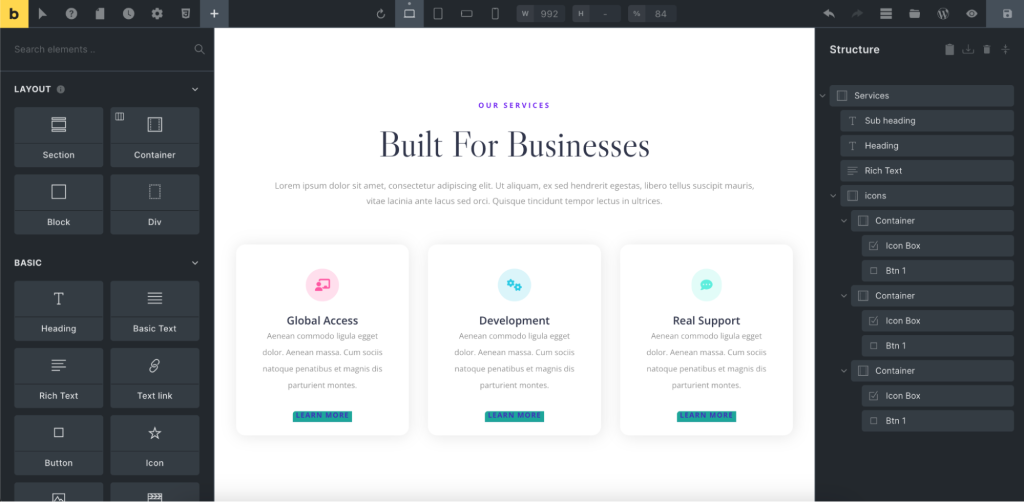
Bricks is a newer builder focused on performance and clean code. It’s developer-friendly and integrates deeply with WordPress core features.
d. WPBakery Page Builder
A classic choice used by many theme developers. WPBakery offers frontend and backend editors but is heavier compared to modern options.
6. How to Decide Which Page Builder Is Right for You
Here’s how to match your needs to the right tool:
| Your Goal | Recommended Page Builder |
|---|---|
| Build quickly without coding | Elementor Free |
| Create professional sites for clients | Elementor Pro or Divi |
| Developer-friendly flexibility | Beaver Builder or Bricks |
| Lightweight, fast performance | Gutenberg or Brizy |
| E-commerce site with WooCommerce | Elementor Pro or Divi |
Pro Tip: Test multiple builders on a staging site before finalizing your choice.
7. SEO Considerations When Using a Page Builder
Even the most visually stunning website is useless if it doesn’t rank well. Here are SEO tips for drag-and-drop builders:
- Always use optimized images and lazy loading.
- Avoid adding too many widgets that generate heavy scripts.
- Set proper meta titles and descriptions using plugins like Rank Math or Yoast SEO.
- Use heading hierarchy (H1, H2, H3) properly for better readability.
- Choose a builder that produces clean HTML to avoid bloated code.
8. Common Mistakes to Avoid When Choosing a WordPress Page Builder
- Choosing based on popularity alone without testing performance.
- Ignoring mobile optimization during design.
- Mixing multiple builders on the same site, leading to conflicts.
- Skipping backups before uninstalling or switching builders.
- Over-customizing with heavy animations that slow down the site.
9. Don’t Know Where to Start?
If you’re unsure which hosting or builder suits your project best, start small. Try a lightweight theme like Astra or Kadence, install Elementor Free, and experiment with layout designs.
And remember — you can always upgrade later as your skills grow.
FAQs About Choosing a WordPress Drag-and-Drop Page Builder
Q1. What is the easiest drag-and-drop page builder for beginners?
Elementor and SeedProd are known for being beginner-friendly, with intuitive interfaces and extensive tutorials.
Q2. Are free WordPress page builders good enough?
Yes, free builders like Elementor Free and Gutenberg are perfect for blogs and small websites. However, professional users may benefit from paid features.
Q3. Do drag-and-drop page builders affect website speed?
They can, especially heavy ones. Choose lightweight builders (like Bricks or Beaver Builder) and optimize your images and caching.
Q4. Can I switch from one page builder to another later?
Yes, but it can break your design. Always test before migrating and use shortcodes or reusable blocks where possible.
Q5. What’s the best drag-and-drop page builder for WooCommerce?
Elementor Pro and Divi Builder offer specialized WooCommerce widgets and templates for online stores.
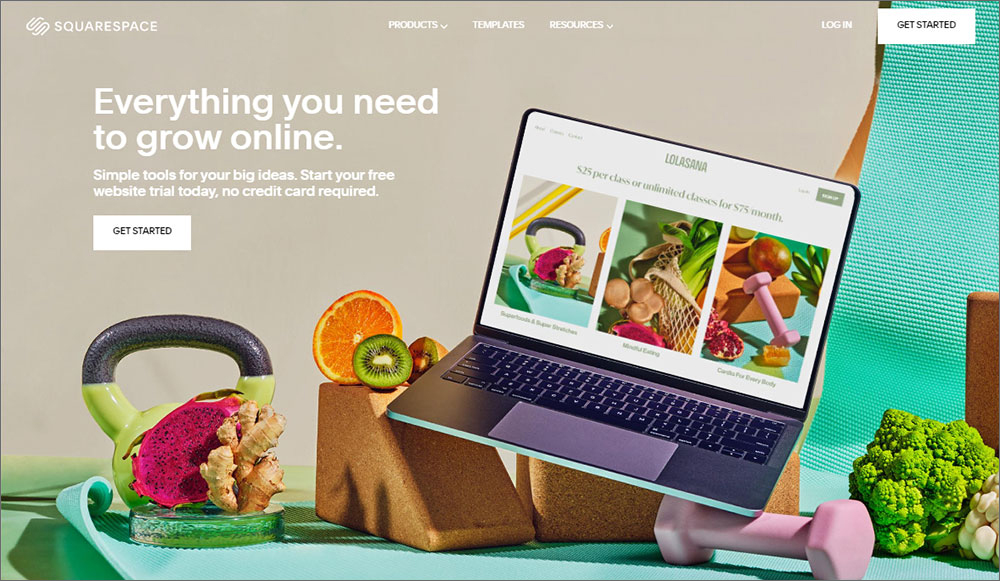
Let us help you build your awesome website!
Hire a professional who knows what and how to do!
Conclusion: Building with Confidence
Choosing the right drag-and-drop page builder for WordPress depends on your goals, budget, and comfort level. For beginners, Elementor Free and Gutenberg are excellent starting points. For agencies or advanced users, Divi, Elementor Pro, or Bricks offer limitless potential.
Whatever you choose, remember — the goal is to build a fast, responsive, and SEO-friendly website that delivers a great user experience.