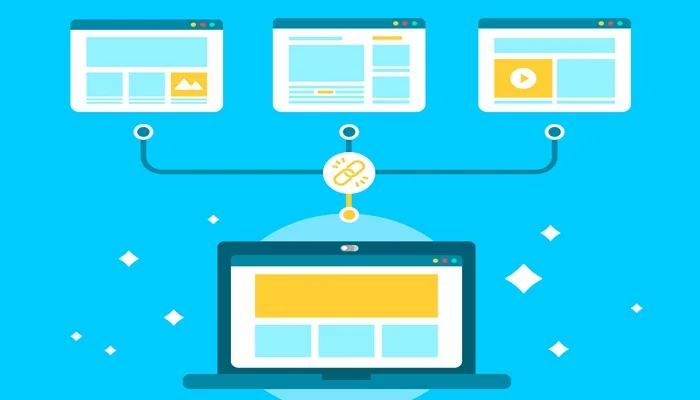If you’ve ever linked pages within your own website, chances are you’ve used relative links. These links make web development cleaner, faster, and more portable — especially when working on large WordPress sites.
In this article, you’ll learn everything about relative links, when to use them, and how they compare to absolute links.
What Is a Relative Link?
A relative link specifies the path to a file relative to the current page’s location.
Example:
<a href="/blog/post.html">Read Post</a>The browser understands this as:
“Find
/blog/post.htmlon the same domain.”
Types of Relative Links
- Root-relative – Starts from your website’s root folder.
href="/about/team.html" - Document-relative – Starts from the current file’s directory.
href="../images/logo.png"
Advantages of Relative Links
✅ Easy to update and move
✅ Great for internal linking
✅ Keeps code clean and readable
✅ Ideal for WordPress theme and plugin development
Limitations of Relative Links
❌ Won’t work if used in external contexts (like emails or feeds)
❌ Can break if directory structure changes
To learn when to use absolute URLs instead, check out
👉 Absolute Links Explained
Best Practices for Relative Links
- Use leading slashes (
/) for clarity. - Avoid overusing
../to navigate up directories. - Keep consistent folder structures.
- Test your links after migrations or site moves.
Relative vs Absolute Links – Which Is Better?
It depends on your needs. Relative links are ideal for internal site development, while absolute links are better for external resources.
Read the complete comparison:
👉 Relative vs Absolute Links – Key Differences
Professional Website Development Help
If you need expert help setting up links, menus, and SEO-friendly internal navigation, our WordPress website design services at Webful Creations ensure your website is built with clean, efficient linking practices.
Related Reading
FAQs About Relative Links
1. What is a relative link?
A relative link points to a file or page based on the current page’s location instead of the full URL. For example, href="/contact.html" will take users to the contact page on the same domain.
2. When should I use relative links?
Use relative links when linking between internal pages of your own website. They’re especially useful during development or migration because they’re easy to maintain.
3. Can relative links break after moving a site?
Yes, relative links can break if you change your folder structure or move files to different directories. Always test your links after a site migration.
4. Are relative links bad for SEO?
No, relative links are perfectly fine for SEO. Search engines can resolve them correctly as long as your internal linking is consistent.
5. How are relative links different from absolute links?
Absolute links include your full domain name, while relative links do not. To learn more, see our post on Relative vs Absolute Links – Key Differences.