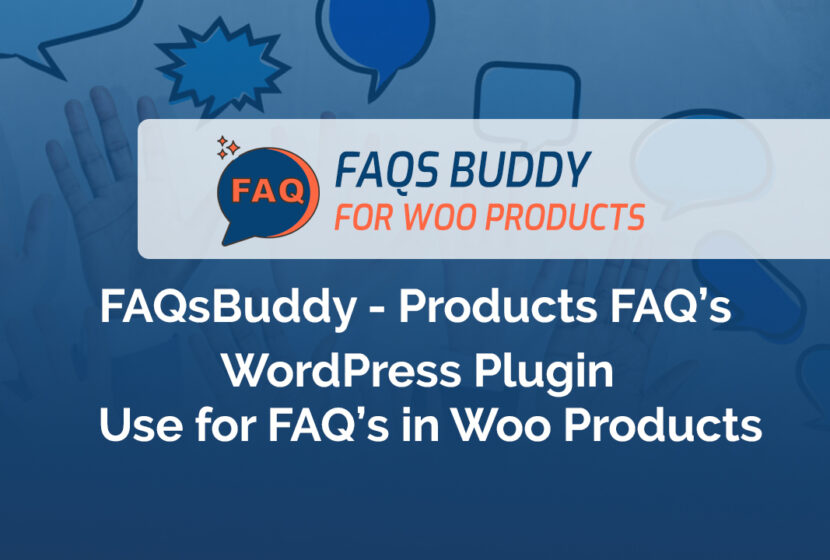
FaqsBuddy is a powerful WooCommerce FAQ WordPress plugin that allows website owners to easily create and manage frequently asked questions on their online store. With customizable layouts, accordion-style displays, and the ability to categorize and filter FAQs, FaqsBuddy helps improve customer experience. FAQsBuddy – WooCommerce FAQ WordPress Plugin is a great WordPress plugin for displaying FAQs on your WooCommerce product pages. Additionally, with FAQsBuddy – WooCommerce FAQ WordPress Plugin, you can create groups of Product FAQs/Accordions/Docs for WooCommerce for each product and add FAQs to these groups. As a result, they will show on the product’s tab or under its description.
Enhance Your Product Content: A Beginner’s Guide to FAQsBuddy WordPress Plugin
Furthermore, nowadays when search engines are looking for more and more quality content, it is important to enhance your product content. Consequently, to resolve the problem of indexing and get ranked better, you should always try to improve the content of your products. In order to resolve this problem, our FAQsBuddy – WooCommerce FAQ WordPress Plugin is really helpful. It can give you the ability to answer the questions and add more keywords into your products.
Boost Customer Engagement with FAQs Integration By FAQsBuddy WordPress Plugin
Additionally, adding FAQ’s to your products not only improves indexing and ranking, but it’s also a great way to engage your customers. When a customer is looking into your product, they already have some questions in their mind. Moreover, if you are answering their questions, you have already made a sale.
Step-by-Step Guide: Integrating FAQs on WooCommerce Product Page By FAQsBuddy WordPress Plugin
They say an image is equal to thousand words. And i say a video is enough to say anything 🙂 . Since the video explains everything how you can install, activate and add FAQs to your products let me try to explain them a little as well.
- Install the FAQsBuddy WordPress Plugin
- Activate the plugin
- Go to WooCommerce FAQ menu and add FAQ Group
- Now add some FAQ’s to that group
- Edit a product where you want to display those FAQ’s
- Select the group of FAQs to display on that product.
- You are done!
Where you can display FAQs on your product page with the help of FAQsBuddy WordPress Plugin?
You can display FAQ’s in a tab after description or you can define the priority of tab where it should display in products tabs.
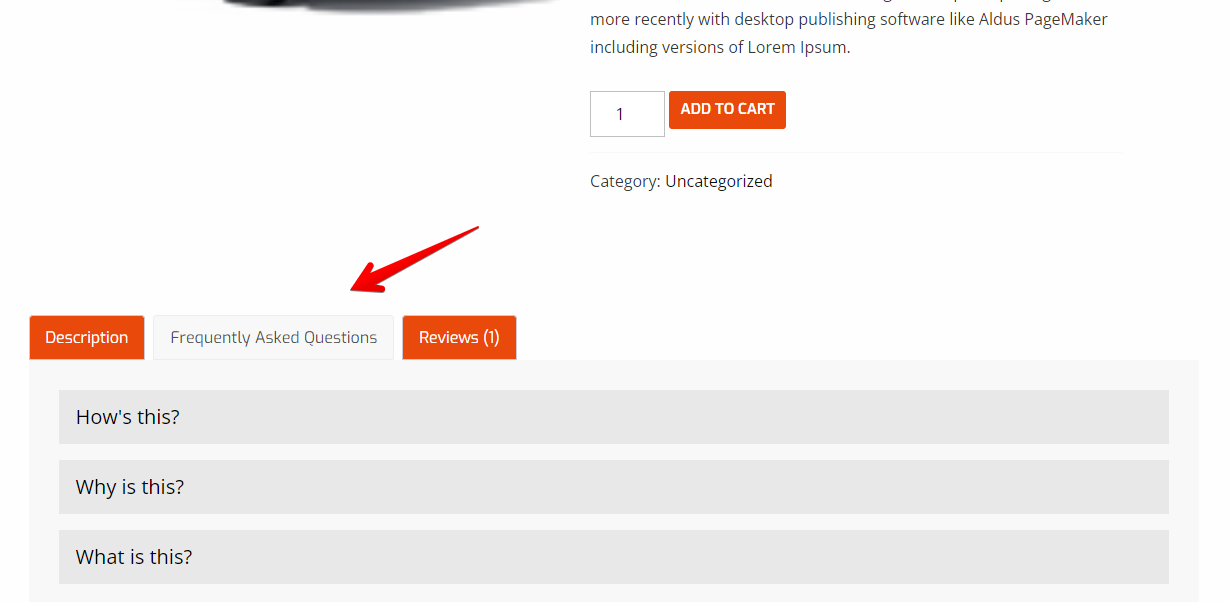
The other option is to display FAQs under the short description which is useful to highlight some good features of product.
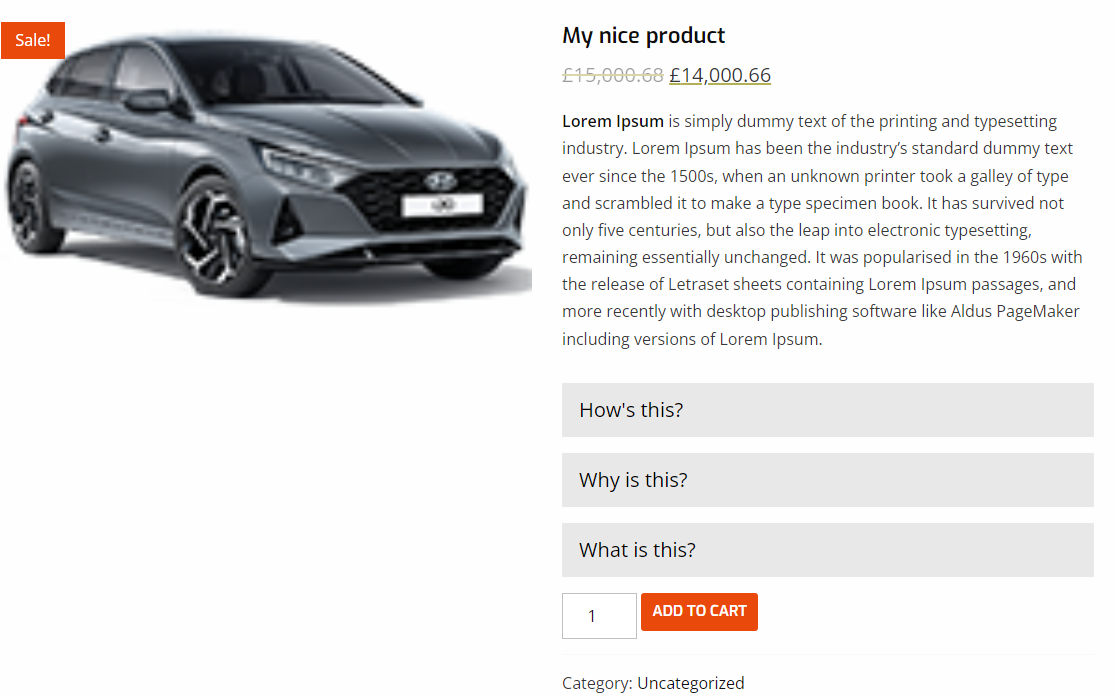
WooCommerce product features accordion by FAQsBuddy WordPress Plugin
Yes you can use FAQsBuddy – WooCommerce FAQ WordPress Plugin to display features of your product in accordion. If you need accordions to display under product description or in tab then you can simply use FAQsBuddy to create awesome features list. With help of images, tables, columns and everything you have ability to enhance your products in a great way.
Some Other WordPress Plugins You Shouldn’t Miss
PrRegistration – Product Registration WordPress Plugin
RentalBuddy – Car Rental Management – WordPress Plugin
Multi Store Addon – RepairBuddy
CRM WordPress Plugin – RepairBuddy






What Other say about our Product!
The product page is most important page in our website where we want to drive traffic and bring more sales. The FAQ's for WooCommerce have improved SEO of our products page and increased the organic traffic on our products. Adding more valued content on our products is always our priority and FAQsBuddy have helped us make our products pages more valuable for visitors. Thanks for awesome plugin.