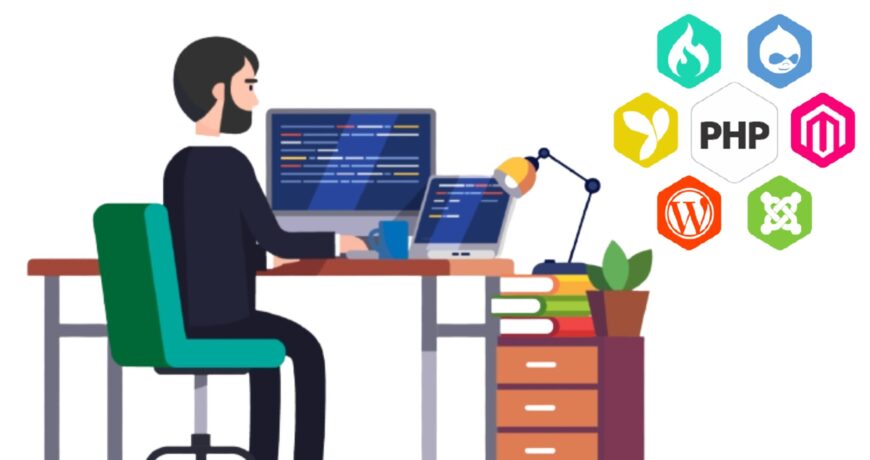PHP is one of the world’s most widely used programming languages for web development. It powers millions of websites, from small blogs to massive platforms like WordPress and Facebook.
Yet even experienced developers fall into common PHP pitfalls that affect performance, security, and maintainability.
In this in-depth guide, we’ll explore the most frequent PHP mistakes, why they happen, how to fix them, and how to write cleaner, more professional PHP code.
If you are curious to know how hard it can be to become a PHP developer?
🔹 1. Ignoring Error Reporting and Debugging in PHP
Many beginners turn off PHP error reporting or ignore warnings completely. This hides critical issues and makes debugging a nightmare later.
🚫 Example of the Mistake:
error_reporting(0); // hides all errorsThis suppresses useful messages that could reveal syntax issues or undefined variables.
✅ Correct Approach:
Enable error reporting during development:
error_reporting(E_ALL);
ini_set('display_errors', 1);Turn off error display in production, but always log them instead:
ini_set('display_errors', 0);
ini_set('log_errors', 1);
ini_set('error_log', '/path/to/php-error.log');Why it matters: Proper error handling helps catch bugs early and keeps production sites secure.
🔹 2. Mixing PHP Code with HTML Poorly
Messy PHP embedded inside HTML can make templates unreadable and hard to maintain.
🚫 Bad Practice:
<html>
<body>
<?php
echo "<h1>Welcome, " . $_GET['user'] . "</h1>";
?>
</body>
</html>
✅ Better Practice:
Use template engines like Twig or Blade, or separate PHP logic and HTML views:
// controller.php
$user = htmlspecialchars($_GET['user']);
// view.php
<h1>Welcome, <?= $user ?></h1>Why it matters: Separation of concerns keeps your project modular, readable, and scalable.
🔹 3. Not Validating or Sanitizing User Input
Failing to sanitize user input is one of the biggest security risks in PHP.
🚫 Dangerous Example:
$query = "SELECT * FROM users WHERE email = '$_POST[email]'";A hacker can easily perform SQL Injection here.
✅ Safe Method — Use Prepared Statements:
$stmt = $pdo->prepare("SELECT * FROM users WHERE email = ?");
$stmt->execute([$_POST['email']]);Also, sanitize output to prevent XSS attacks:
echo htmlspecialchars($userInput, ENT_QUOTES, 'UTF-8');Why it matters: Validation and sanitization protect both your data and your users.
🔹 4. Not Using Prepared Statements for MySQL Queries
Using raw SQL queries with concatenated input is outdated and dangerous.
✅ Correct Way (MySQLi):
$stmt = $conn->prepare("SELECT * FROM products WHERE id = ?");
$stmt->bind_param("i", $product_id);
$stmt->execute();✅ Correct Way (PDO):
$stmt = $pdo->prepare("SELECT * FROM products WHERE id = :id");
$stmt->execute(['id' => $product_id]);Why it matters: Prepared statements prevent SQL injection and improve performance.
🔹 5. Using include() or require() Without Checks
Many developers include files without verifying paths, causing runtime errors.
🚫 Risky:
include 'config.php';If config.php doesn’t exist, the page breaks.
✅ Safe Method:
$file = 'config.php';
if (file_exists($file)) {
require_once $file;
} else {
die("Configuration file missing!");
}Why it matters: Always verify included files for reliability and security.
🔹 6. Not Using Version Control (Git)
Skipping version control is a major mistake — it prevents collaboration and makes rollback impossible.
✅ Use Git:
git init
git add .
git commit -m "Initial commit"Push to GitHub or GitLab for remote backups.
Why it matters: Version control tracks every change, prevents data loss, and simplifies teamwork.
🔹 7. Hard-Coding Credentials and Secrets
Storing passwords or API keys directly in code is a dangerous mistake.
🚫 Bad Example:
$db_password = "123456";✅ Secure Practice:
Store credentials in environment files or constants:
.env
DB_PASSWORD=123456Then load them safely in PHP using libraries like vlucas/phpdotenv.
Why it matters: Keeps credentials safe and code portable between environments.
🔹 8. Ignoring PHP Security Best Practices
PHP applications are often targeted because of weak configurations.
Common Security Mistakes:
- Leaving
register_globalsenabled (legacy issue) - Not escaping output
- Exposing error messages publicly
- Allowing file uploads without validation
✅ Security Checklist:
- Use HTTPS
- Validate all inputs
- Escape all outputs
- Disable unused PHP functions (
exec,shell_exec) - Regularly update PHP to the latest version
Why it matters: Security must be a top priority, not an afterthought.
🔹 9. Not Using Strict Comparison Operators
Using == instead of === can lead to unexpected comparisons.
🚫 Example:
if ("0" == 0) echo "True"; // True, but misleading✅ Use Strict Comparison:
if ("0" === 0) echo "False"; // Correct behaviorWhy it matters: Strict comparisons avoid logical errors in authentication, loops, and data checks.
🔹 10. Poor Error Handling and Exception Management
Many developers forget to use try–catch blocks, letting applications crash silently.
✅ Good Example:
try {
$pdo = new PDO($dsn, $user, $pass);
} catch (PDOException $e) {
error_log($e->getMessage());
echo "Database connection failed!";
}Why it matters: Proper exception handling improves reliability and user experience.
🔹 11. Using Deprecated PHP Functions
Outdated functions like mysql_query() or ereg() should never be used.
✅ Replace With:
mysql_*→mysqli_*orPDOsplit()→explode()ereg()→preg_match()
Why it matters: Deprecated functions are removed in newer PHP versions and pose security risks.
🔹 12. Ignoring Code Reusability and DRY Principle
Repeating code across files leads to higher maintenance costs.
🚫 Example:
$tax = $price * 0.15;
$total = $price + $price * 0.15;✅ DRY (Don’t Repeat Yourself):
function calculateTotal($price) {
$taxRate = 0.15;
return $price + ($price * $taxRate);
}Why it matters: DRY code reduces redundancy and makes maintenance faster.
🔹 13. Not Using Object-Oriented Programming (OOP)
Sticking to procedural code limits scalability.
✅ Better Practice:
class User {
public $name;
function __construct($name) {
$this->name = $name;
}
function greet() {
return "Hello, " . $this->name;
}
}
$user = new User("Ateeq");
echo $user->greet();Why it matters: OOP improves structure, reusability, and testing.
🔹 14. Not Optimizing Database Queries
Inefficient SQL queries slow down PHP apps dramatically.
✅ Optimization Tips:
- Use
LIMITwithSELECTqueries. - Add proper indexes.
- Avoid
SELECT *when specific columns suffice. - Cache frequent queries using Redis or Memcached.
Why it matters: Optimized queries enhance performance and scalability.
🔹 15. Failing to Keep PHP Updated
Running outdated PHP versions exposes your site to vulnerabilities and missing features.
✅ Check PHP Version:
php -vUpgrade via your host or package manager regularly.
Why it matters: Each PHP release improves speed, syntax, and security.
💬 FAQs About Common PHP Mistakes
🔸 1. What are the most dangerous PHP mistakes?
Ignoring input validation, using outdated functions, and exposing credentials are among the most dangerous.
🔸 2. How can I debug PHP errors effectively?
Enable E_ALL error reporting in development and use tools like Xdebug for deeper insights.
🔸 3. Should I use mysqli or PDO?
Both are secure, but PDO supports multiple databases and is more flexible.
🔸 4. How do I secure PHP forms?
Always sanitize inputs using filter_input() and escape output with htmlspecialchars().
🔸 5. Why should I avoid mixing HTML and PHP?
It makes code harder to read and maintain. Use template engines or MVC frameworks instead.
🔸 6. How often should I update PHP?
Update as soon as new stable versions are released to stay secure and compatible.
🚀 Conclusion — Write Smarter PHP Code
Mistakes are part of learning, but avoiding common PHP developer errors will save you countless hours of debugging, improve performance, and secure your applications.
To recap:
- Always validate input and sanitize output.
- Use prepared statements and avoid deprecated functions.
- Keep PHP and libraries up to date.
- Organize code with OOP and version control.
By following these best practices, you’ll write faster, cleaner, and more secure PHP applications — and stand out as a true professional developer.
✅ Pro Tip:
If your site struggles with speed, PHP errors, or old configurations — consider hosting with WebfulHost.com, where PHP is optimized for maximum performance and uptime.