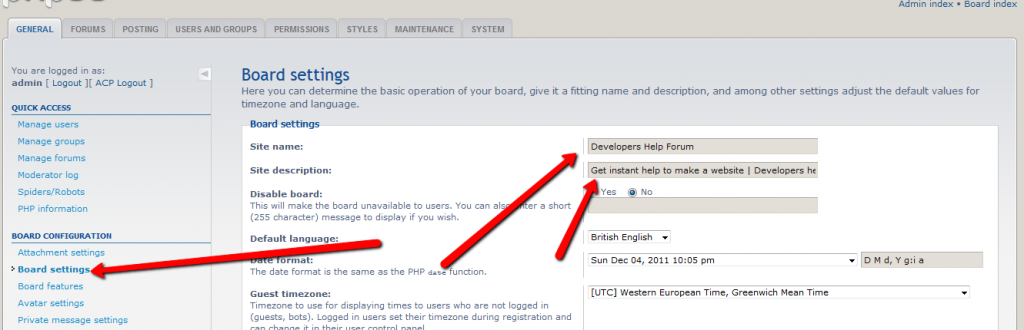If you’re running a forum powered by phpBB 3.0.3, you may want to personalize your site by updating the site title and description. These settings help define your forum’s identity and are visible to visitors and search engines. Here’s a step-by-step guide to help you make the change.
📘 Why Update the Site Title and Description?
Your site title appears in browser tabs, search engine results, and forum headers. Your site description gives users and search engines a summary of what your forum is about. Customizing both improves:
- ✅ Brand recognition
- ✅ Search engine visibility
- ✅ User trust and engagement
🛠️ Steps to Change the Title and Description in phpBB 3.0.3
Follow these simple steps to update your forum’s identity:
- Log in to the Admin Control Panel (ACP)
Visit:https://yourdomain.com/adm/
Use your admin credentials to sign in. - Navigate to General Settings
Once inside the ACP, click on the “General” tab from the top menu. - Access Board Configuration
In the left-hand sidebar, under the “Board Configuration” section, click on “Board settings.” - Update Your Site Information
You’ll see fields for:- Site name: This is your forum’s title.
- Site description: A brief description that may appear in headers or browser metadata.
- Save Changes
Scroll down and click “Submit” to apply the changes.
🧠 Bonus Tips
- Use relevant keywords in your title and description to help your forum appear in relevant search results.
- Keep your title short and catchy, ideally under 60 characters.
- Your description should summarize the purpose of your forum in one or two sentences
🧪 Example
| Field | Example Entry |
|---|---|
| Site Name | TechTalk Forum |
| Site Description | A community for web developers, programmers, and tech enthusiasts. |