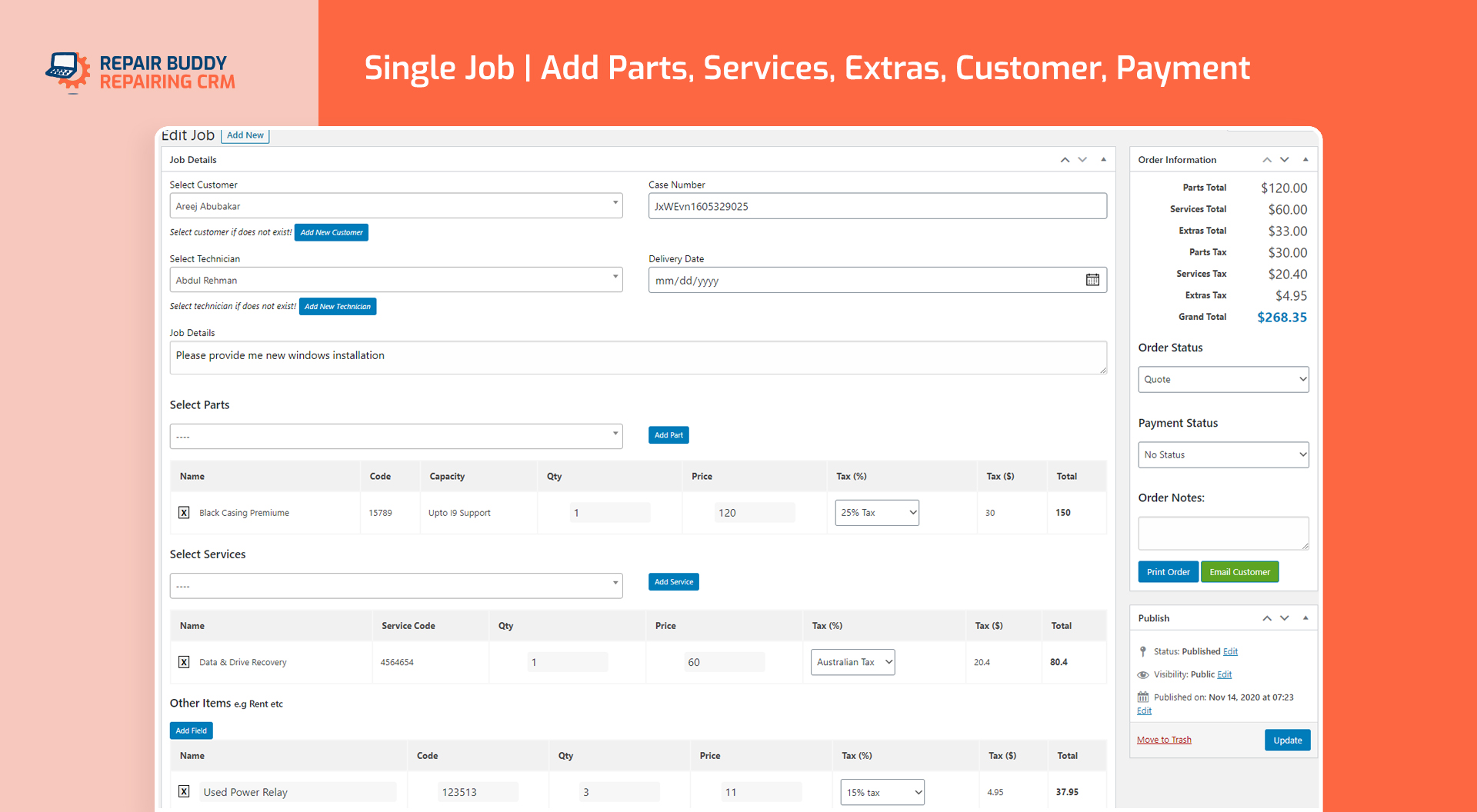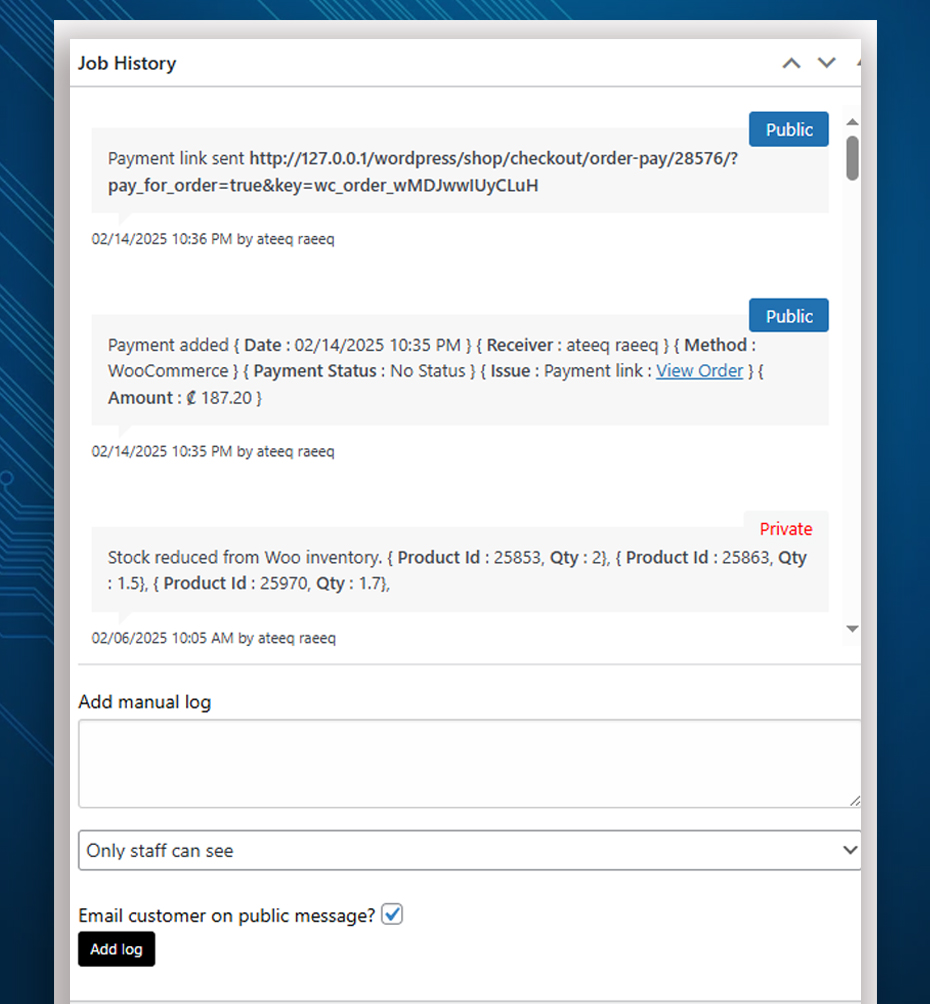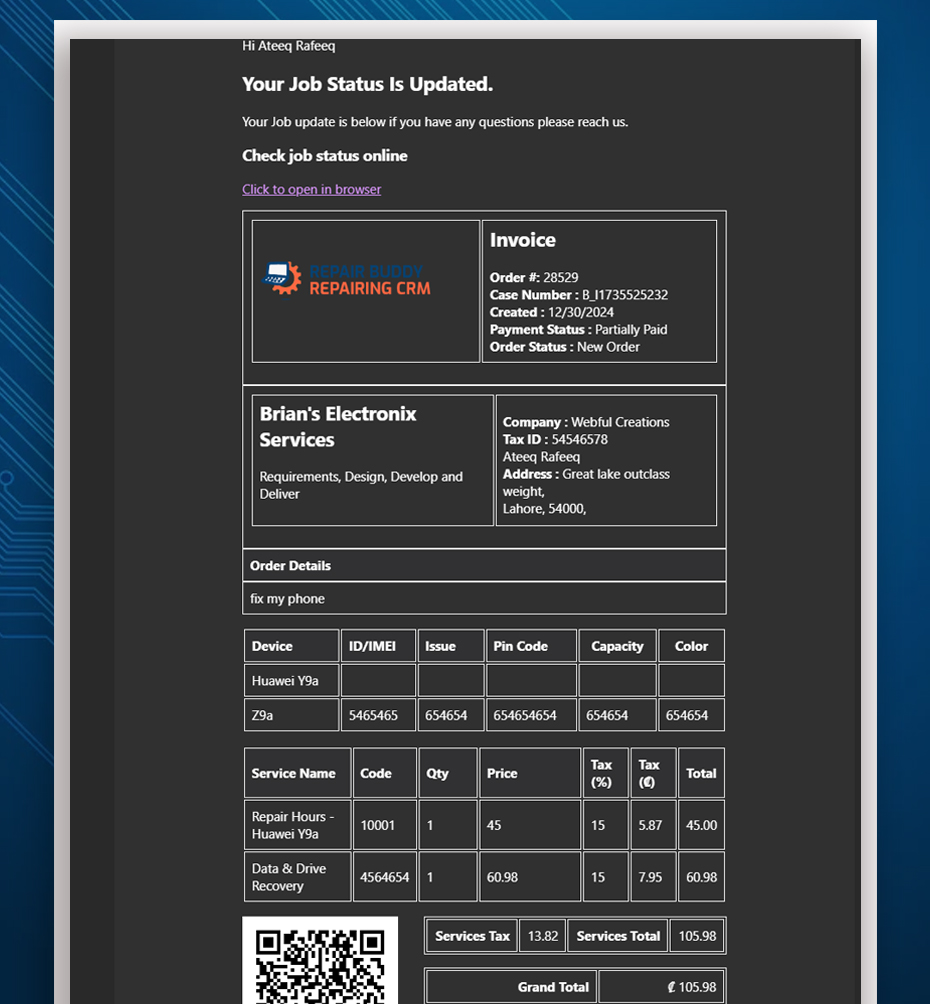Why Choose RepairBuddy’s Technician Workspace?
With more tasks and customer interactions than ever, repair technicians need a centralized, easy-to-use system to manage:
📋 Repair job assignments
🛠️ Devices, parts, services, and extras
🧾 Invoicing, payments, and receipts
📤 Estimates, emails, and status updates
🧑💻 Customer communication & job logs
RepairBuddy’s workspace is built specifically for technicians to handle their responsibilities independently — while still being accountable.