
Real-Time Job Tracking by Job Status
Keep your customers in the loop with job statuses like New, In Progress, Waiting for Parts, or Ready for Delivery — all visible from their account dashboard.
All-in-one software for repair shops, within your WordPress website, easy and powerful.
Track every repair with confidence — for you and your customers.
RepairBuddy’s Job Status system gives you full control over repair workflows, while keeping your customers informed at every step.
Repair Job Statuses help you and your customers stay informed and aligned throughout the repair workflow.

Keep your customers in the loop with job statuses like New, In Progress, Waiting for Parts, or Ready for Delivery — all visible from their account dashboard.
Send automated alerts when a job status changes.
Let your customers know when their device is being worked on — or when it's ready for pickup.
Example: When status changes from New to In Progress, customers instantly get notified via email or SMS (or both!).

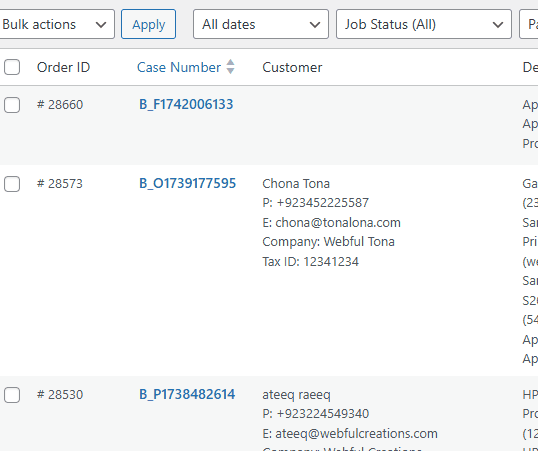
Repair statuses improve the workflow of your team. By adding correct job status on which job is its easy for team to understand which department is going to work further on it.
Get a visual overview of your workflow!
Each job status is color-coded on your calendar, making it easy to track progress at a glance.
The calendar offers a clear visual of all ongoing jobs, helping you quickly identify high-priority tasks and take timely action.

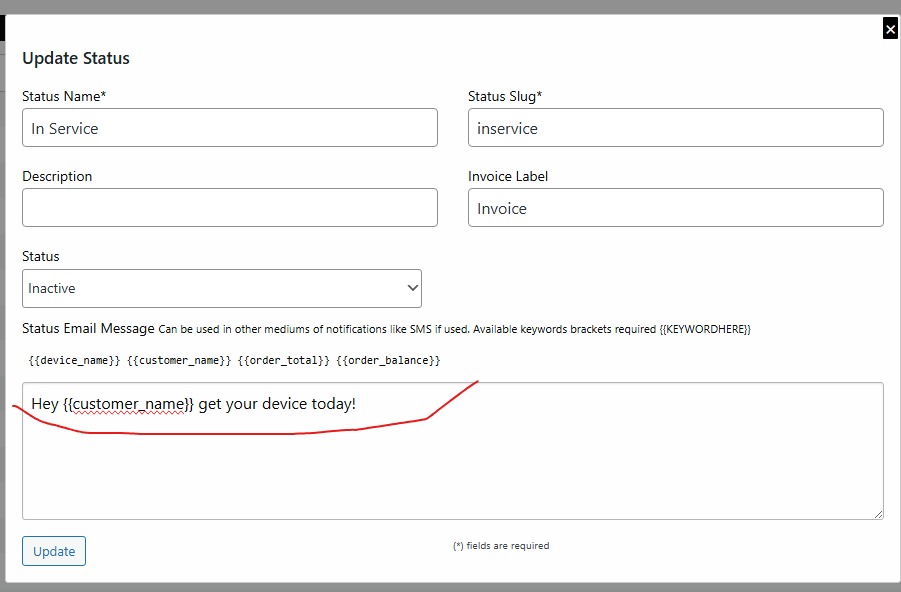
Personalize notifications with smart placeholders:{{customer_name}}, {{device_name}}, {{order_total}}, and more.
Craft meaningful, branded messages that build trust.
When you are using WooCommerce products as repair parts, it's very easy to tie job statuses to inventory updates:

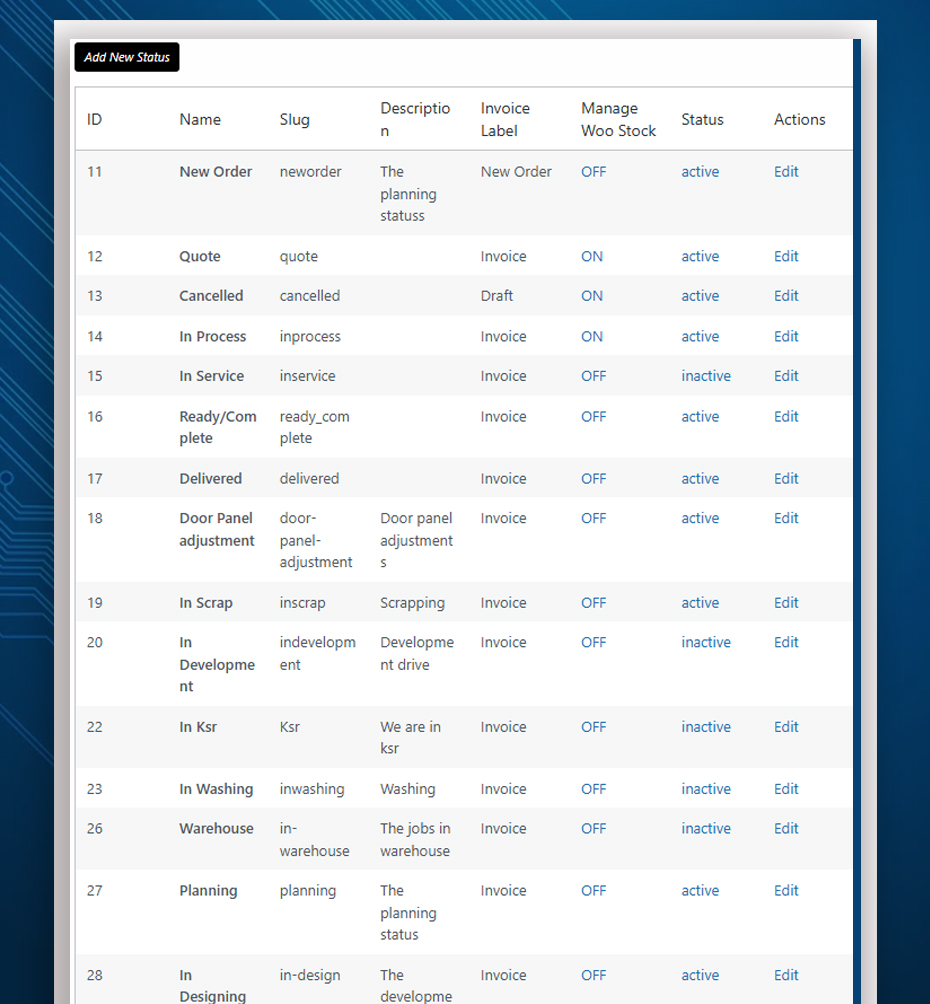
Build the workflow you want. RepairBuddy has no limit to creating repair job statuses. You may create as many status messages as needed. You may also disable existing status messages and add new status messages in your own language.
As you may know, you can filter jobs in the job list view page to see the jobs of the status you are interested in. Similarly, you can apply the filter to reports so you can generate the report of your desired single or multiple job statuses. This will help you get the list of jobs that you need to take action on.
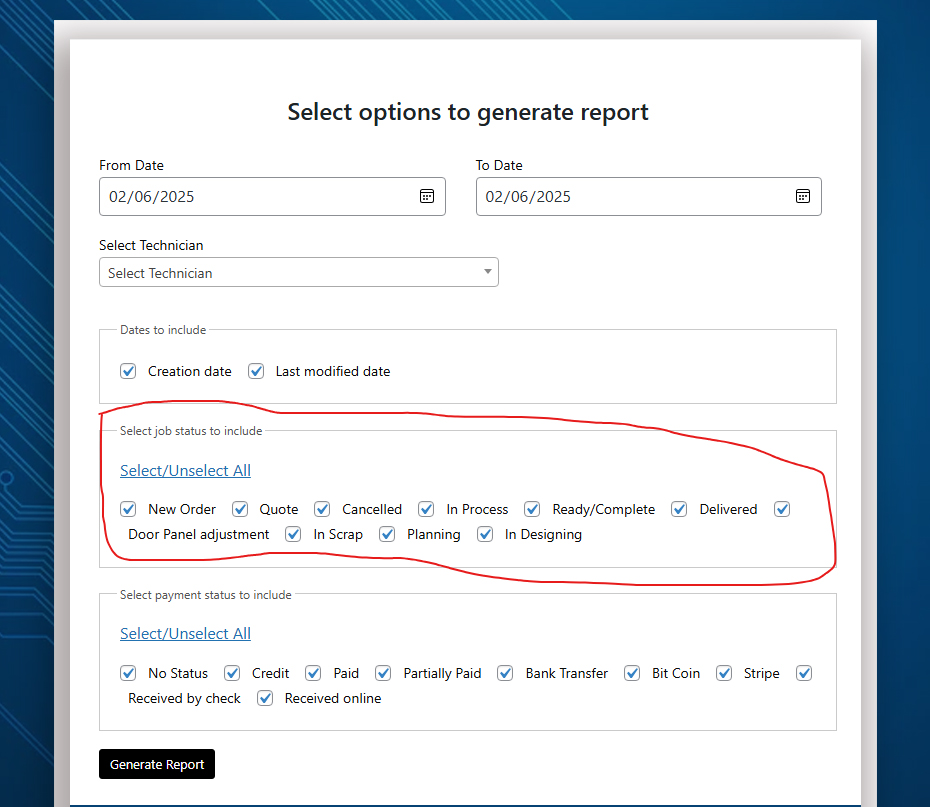

There are various ways that you can change the job status of your repairing jobs while working on a ticket through RepairBuddy that includes:
Tired of juggling customer calls about repair progress? Overwhelmed by tracking dozens of jobs manually? RepairBuddy empowers your repair shop with an intuitive, automated job status system that brings clarity, efficiency, and customer satisfaction right to your WordPress website.
Ready to transform your repair business? RepairBuddy is designed to bring order, efficiency, and exceptional customer communication to your shop.
Click one of our contacts below to chat on WhatsApp
Do you have any questions?
