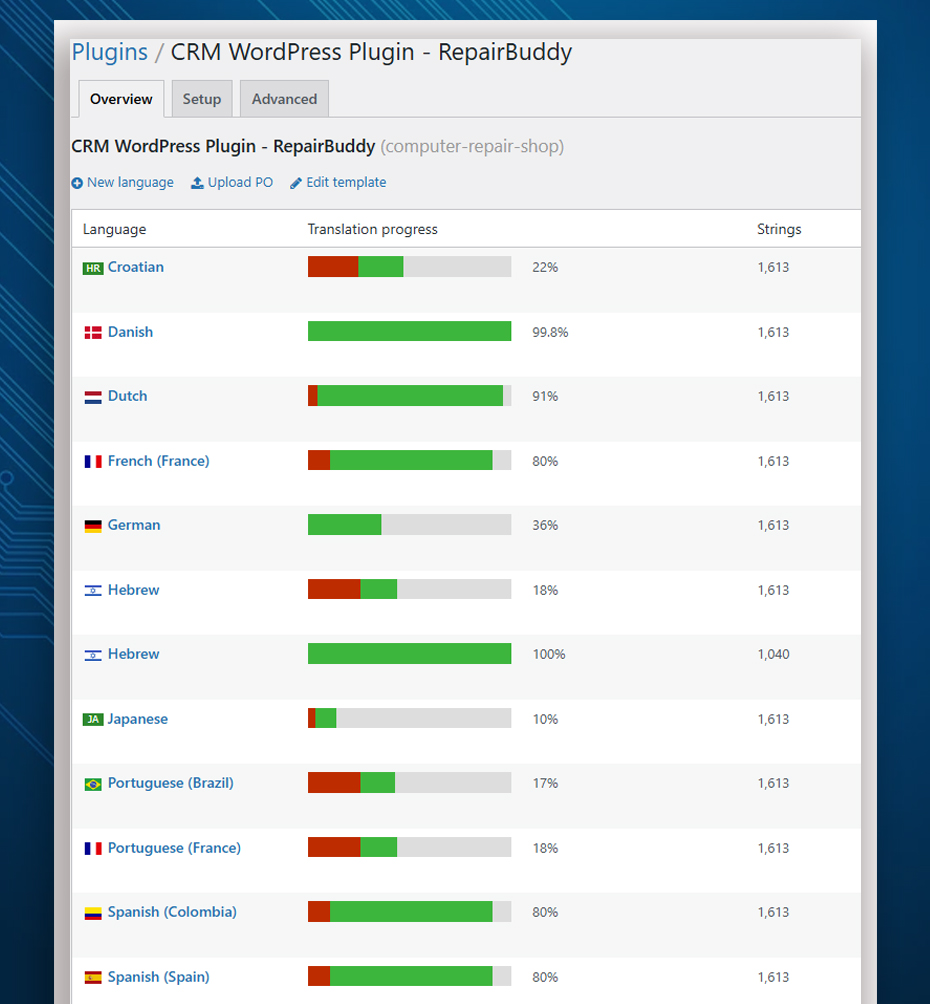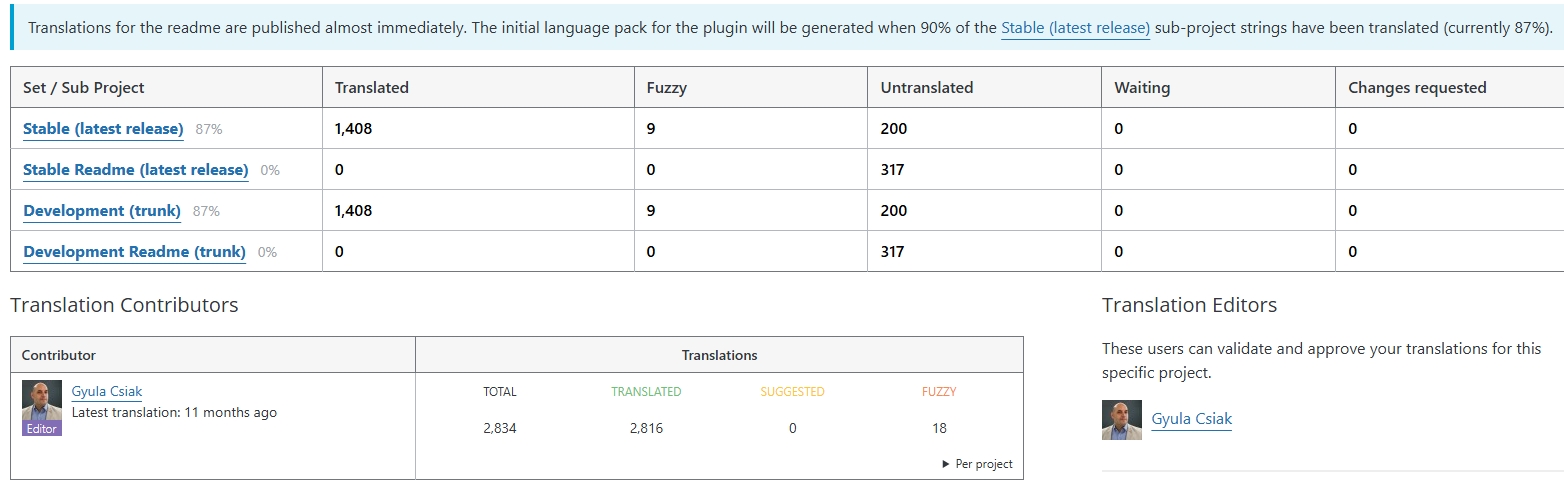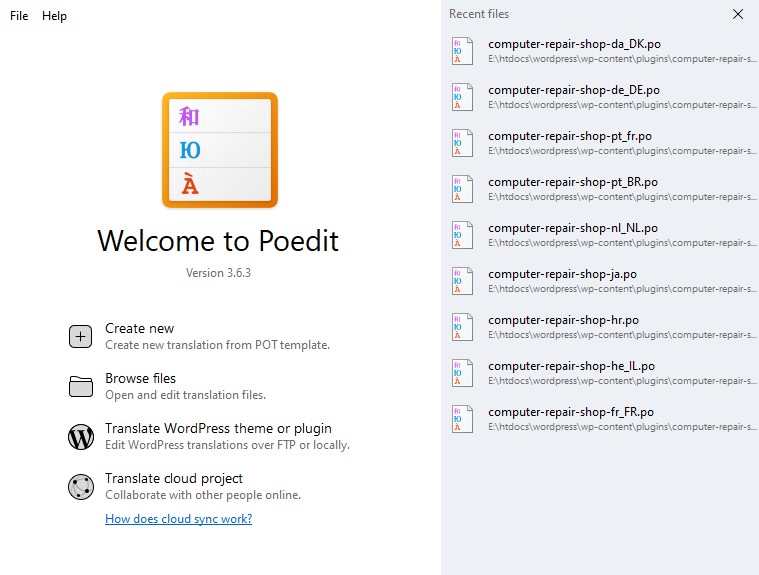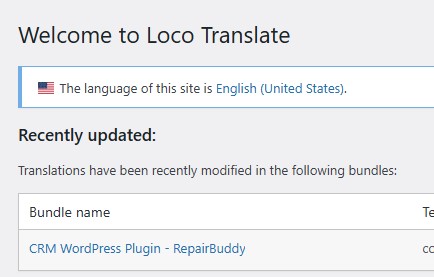Already Translated in Popular Languages
Thanks to our amazing WordPress community, RepairBuddy is already translated into:
🇺🇸 English (US)
🇮🇱 Hebrew
🇭🇺 Hungarian
🇷🇺 Russian
🇪🇸 Spanish
🇫🇷 French
🇩🇪 German
🇩🇰 Danish
🇳🇱 Dutch
🇯🇵 Japanese
🇵🇹 Portuguese
- Get in touch to help you use RepairBuddy in your language
Additionally, we’ve bundled partial support for French, German, and more! If your language isn’t listed, don’t worry—we make it easy to add your own translations.