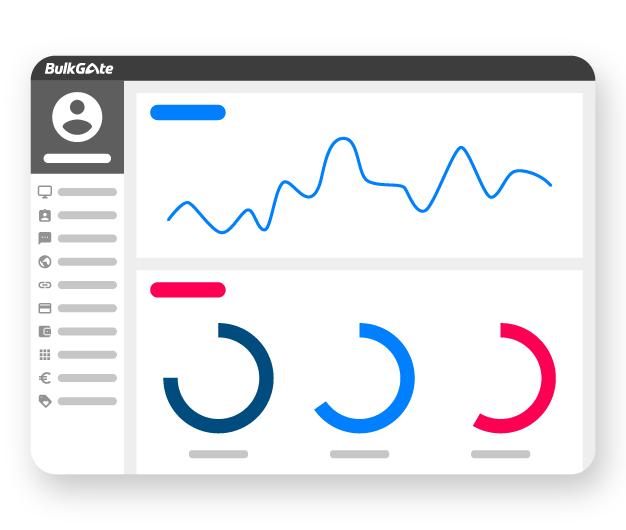In today’s fast-paced world, customers expect instant communication when their devices are being repaired. Whether it’s an update about a repair job, a reminder for scheduled maintenance, or a pickup notification, SMS remains the most effective channel to keep customers informed.
That’s where BulkGate SMS integration with RepairBuddy comes in. By connecting your RepairBuddy-powered repair shop to BulkGate’s SMS API, you can send automated, reliable, and professional SMS notifications directly to your customers—without any manual effort.
👉 Learn more about how SMS works inside RepairBuddy here:
RepairBuddy SMS Notifications Feature
Why Choose BulkGate with RepairBuddy?
BulkGate is a trusted global SMS gateway that makes sending transactional SMS simple and secure. For repair businesses using RepairBuddy, BulkGate ensures that every notification—whether it’s a delivery update, job completion notice, or reminder—reaches customers quickly.
With the integration, you can:
- Send repair status updates instantly – keep customers in the loop as jobs move through your workflow.
- Automate service reminders – schedule maintenance reminders for recurring services like device cleanups or battery checks.
- Enhance customer trust – SMS is direct, reliable, and rarely ignored.
How to Set Up BulkGate with RepairBuddy
Connecting BulkGate to your RepairBuddy system only takes a few minutes. Here’s how:
1. Sign Up for BulkGate
- Visit BulkGate.com and create a free account.
- Verify your email and log in to the BulkGate Portal.
2. Get Your API Credentials
- Inside the BulkGate portal, go to Applications → Create Application.
- Copy your Application ID and Application Token. These credentials allow RepairBuddy to send SMS through your BulkGate account.
3. Enter Credentials in RepairBuddy
- In your WordPress dashboard, go to RepairBuddy → Settings → SMS Notifications.
- Select BulkGate as your SMS provider.
- Enter your Application ID and Token in the provided fields.
- Optionally, set up a Sender Name/Number (this will appear as the sender in your customers’ messages).
4. Enable SMS Notifications
- Choose when SMS notifications should be sent (new repair requests, job updates, pickup reminders, etc.).
- Save your settings, and you’re done! RepairBuddy will now automatically send SMS messages via BulkGate.
How RepairBuddy Automates SMS Notifications
RepairBuddy was built to simplify communication for repair shops. When combined with BulkGate, it allows you to automatically send SMS messages at key moments, such as:
- When a repair request is created.
- When a technician updates the job status.
- When a device is ready for pickup.
- When it’s time for scheduled maintenance or warranty follow-up.
This automation not only saves you time but also ensures your customers never feel left in the dark about their devices.
Benefits for Your Repair Business
- Reduced no-shows – Customers receive instant reminders and updates.
- Increased efficiency – Staff don’t have to make phone calls for every update.
- Stronger customer relationships – Customers appreciate timely, clear communication.
- Global reach – BulkGate supports international formats, making it easy to serve clients abroad.
Final Thoughts
If you run a repair business, BulkGate SMS + RepairBuddy is a game-changing combo. Together, they give you the power to automate customer communication, streamline workflows, and improve customer satisfaction—all while saving valuable time.
👉 Ready to start sending automated repair notifications?
Check out the RepairBuddy SMS Notifications Feature and connect your RepairBuddy setup with BulkGate today.